After writing some code that you believe will actually be of great use to somebody, starting an open source project is the next big thing that should follow. However, deciding to do that means you will need to be prepared to go through some essential and often complex steps. As a developer, you need to adopt the right approach when you are just starting out in the open source world, and receiving a few basic guidelines on the topic could in fact be useful and point you in the right direction.
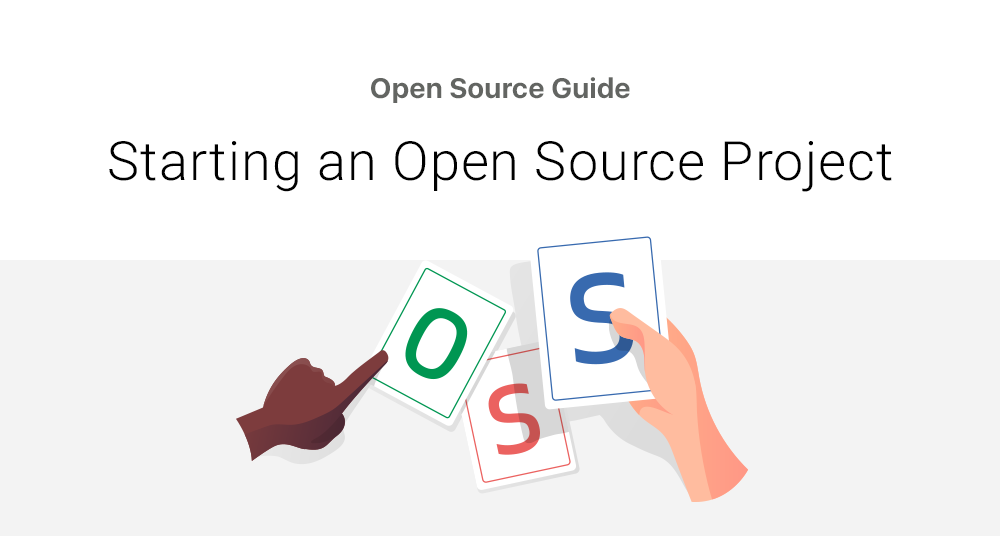
The factors that have driven you to the decision to manage this type of project in the first place could be several, from finding collaborators to join in, believing people will actually find it useful or enjoy using it or simply sharing your work with others.
Besides actually being proud of your achievements and being confident in your potential success, you should focus on the following aspects:
Project summary and installation instructions
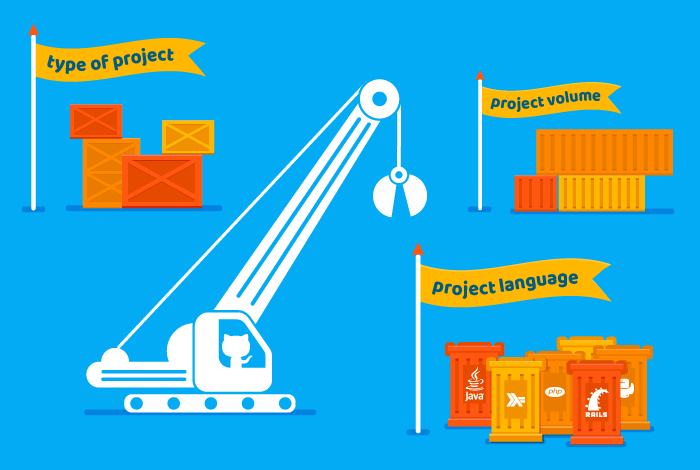
You already know that you will need to talk about your project quite a lot, so it will be helpful to have a summary already written, and simply copy paste it whenever you are required to. The name of the project will not be sufficient for people to understand what this project is about, so a concise, explanatory paragraph should be made from an early point.
What you need to incorporate here are details on the problem your code solves, whom this projects addresses and what users require to do to actually benefit from it. This way, when someone who only recently stumbles upon your project will conclude whether it’s something they actually need.
In the readme file of your project make sure to attach installation notes as well – your target audience needs to be aware of the installation steps to be able to use it.
Find the right site to host your project
For the open source project to be made possible, your code requires to reside in a publicly visible repository site. Git is usually the most frequently used version control system , and this should be your main choice of project host as well.
Code hosting services might be various, but once you research the topic more in-depth, you’ll discover that the majority of developers go for GitHub. This collaborative platform ensures distributed version control and source code management functionality. This platform not only hosts code, but reviews it, can manage your project and is also highly advantageous when building software.
GitHub allows you to open an account and import the source code into the version free of charge, which is certainly appealing in your position. When doing your research in this department, you might stumble upon the topic of GitLab vs GitHub. In comparison with GitHub, GitLab is a web-based repository with the main focus on DevOps toolchain. While you might find its features useful as well, for your specific demands here, GitHub will remain your preferred option.
Issue tracker
You need an issue tracker quickly after adding your project to the hosting site, and you should populate it with current code issues. Creating issue tickets is the only way you can get work done, and make use of collaborations. Add high quality tickets focused on explicit task, directing potential volunteers towards the code issues that actually need to be solved..
Document changes through a change log
Being aware of your progress, and having all changes documented is also advised. This way, both you and the project users can remain updated in regards to the new characteristics of the project, can keep a tab on who has contributed, and you’ll how the changes with the highest impact. Add an incompatibility section, bug fixtures and new features in your log.
README
Any open source project will naturally demand a README file. This stands for a plain text that incorporates the most important explanatory information. You can include here the summary of the project, your name and email address, the hosting page URL and the Project site URL, if you have created one, as well as where to find the bug tracker.
Create a release
Next, you will need a project release. Make the project easily downloadable to users, by creating a tarball, for example – regardless of how great your open source project actually is, if it’s not easily accessible, you could lose the interest of many users. Make sure to add every important detail to the release, including a list of contributors.
Make a website
Why you already have your project on GitHub, your repo page on this platform is not an actual website. If you want users to explore your project and understands its functionality, you need to focus on them as well, and not solely on the code. Create your own site for the project – it doesn’t have to be extremely complex, but it should help you make the project more attractive to new users.
Announce it
Last but not least, now all you need to do is actually make the project more popular by announcing it. Waiting until everything is perfect is a mistake developers tend to make, delaying the entire project. Once you have followed the most important steps and you are confident in your project’s functionality, don’t delay the release and announce it. Just direct users to the URL of the project.
Releasing an open source project is not easy, and if you want to achieve results that are actually helpful and will get noticed, you need to know a few relevant aspects first. While there are multiple factors you will need to address, the pointers underlined here could help you out, providing you with a simplified approach on things. As long as you have the right motivation, set your goals and follow the necessary steps, the results obtained are likely to meet your expectations and desires. Pay attention to these few guidelines and you’ll see for yourself that starting and managing an open source project doesn’t have to be as daunting as first expected.



