 What is KDE in Linux operation system?
What is KDE in Linux operation system?
KDE stands for K Desktop Environment. It is a desktop environment for Linux based operation system. You can think KDE as a GUI for Linux OS. KDE has proved Linux users to make it use as easy as they use windows. KDE provides Linux users a graphical interface to choose their own customized desktop environment. You can choose your Graphical Interface among various available GUI interfaces that have their own look.
You can imagine Linux without KDE and GNOME just like DOS in windows. KDE and GNOME are much similar with Windows except they are related to Linux through x server rather then operation system. When you install Linux you have a choice to choose your own desktop environment from two or three different desktop environments like KDE and GNOME. Another popular environment same as KDE is GNOME. Both come with variety of features with different distributions. KDE comes with variety of features some of the main among them are listed below:
Konqueror to browse Files:- Same as Windows, KDE has a Konqueror which is used to browse local files as well as it can be used as browser to browse web.
Koffice Software:- Like Microsoft office in windows KDE comes with Kword, kpresenter, Kcalc and Kontact. Moreover, KDE comes with editor like KWrite which is a default text editor of KDE and better than Notepad of Windows.
Today i am going to show you How to Install KDE for Kalilinux ?
Open the terminal and enter the command
| root@Kali:~# apt-get install kde-plasma-desktop |
it will take 458mb of additional disk space. press Y for yes.
it will take some time for installation. it will ask you in configuring kdm, press enter for OK.
now select the gdm3 as a Default Display Manager
Now logout from your system and select the ” KDE Plasma Workspace ” Option and login with your credentials.
now your KDE desktop is ready for Kali Linux system.
Hope you like my post.How to Install KDE for Kalilinux. Please Share with others.

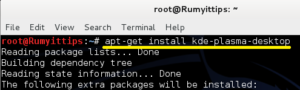
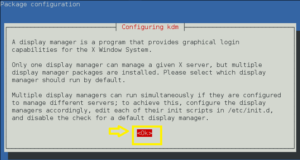
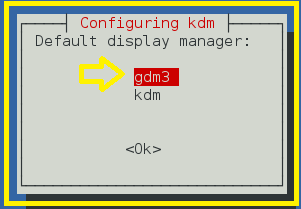
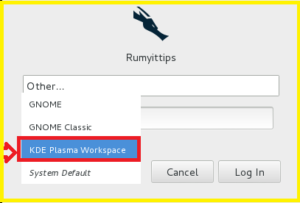

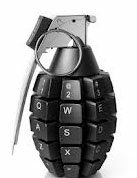

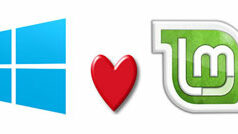
For me it works, but when I shut my computer off and removed my USB, It removed my kde plasma desktop. I have followed all these step correctly, and it still removes it. Can you please tell me on how to fix this? Yes im booting off a USB.
Please install on the virtual or hardware machine insted of USB.