How to Encrypt Your Email with Mailvelope ?
Emails are our primary source of communication. it,s important for us to kept your email communication private. In this condition you need to use third-party Browser add-ins Mailvelope to Encrypt your all webemails.
Mailvelope allows to encrypt and decrypt emails in your favorite Webmail provider following the OpenPGP standard.
Mailvelope integrates directly into the Webmail user interface, it’s elements are unintrusive and easy to use in your normal workflow.
It comes Preconfigured for major Webmail provider:-
- Gmail
- Yahoo
- Outlook.com
- GMX
Now lets start for Google Chrome , Open https://chrome.google.com/webstore and search for Mailvelope and install it.
After installation a locker icon is displayed in the main Google Chrome toolbar, right of the address bar, which leads to Mailvelope’s main menu.

You need to create an Encryption key for each person you want ot send encrypted mails to. Click mailvelope, options on the Chrome address bar. Choose Generate key and type the recipients name and email address. Now enter a password.
You can see your KeyID in the Display Key Option.
Now Log into your webemail account and create a new message. Click the Pencil and paper icon in the text entry box to launch the Mailvelope window.
Now click on the Add icon to add then click on the Transfer icon
It will transfer your message into Encrypted message
Now send your email as normal.
As long as the recipient also has the Mailvelope add-one installed they’ll receive the encrypted message and be able to decrypt it.
Your Friend will see your email like below picture
To Decrypt a message you must however your mouse over the test. A padlock and key symbol will appear. Click this to open the “key unlock” box. Enter the password you shared in advance to unscramble the email.
Now he is able to see your message.
For More Privacy check this Articles :-
Encrypt your Live Chat with Cryptocat
How to encrypt your cloud storage for free
Send notes that will self-destruct after being read
How to Stop Trackers From Tracking You Online
How to always start Google chrome in Private browsing mode
Hide your Real IP Location and Browse Anonymously
Encrypt Your Web Browsing with HTTPS Everywhere
Hope you Like my post. How to Encrypt Your Email with Mailvelope. Please Share with others.

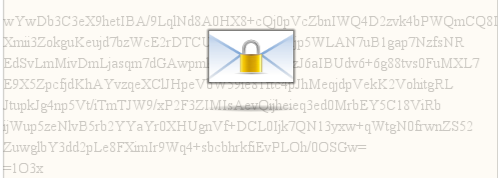
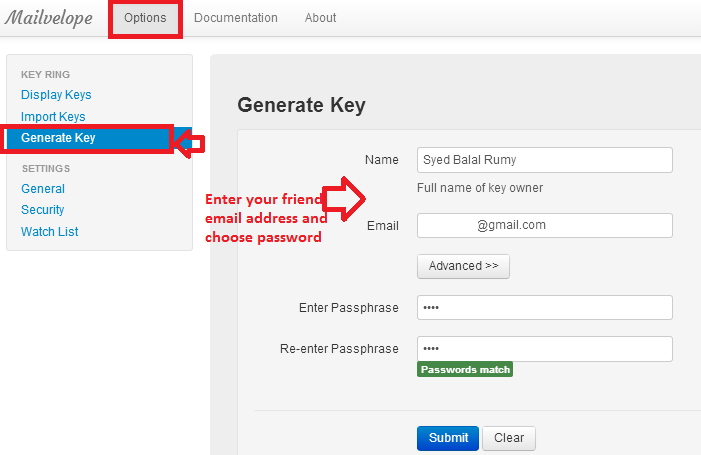
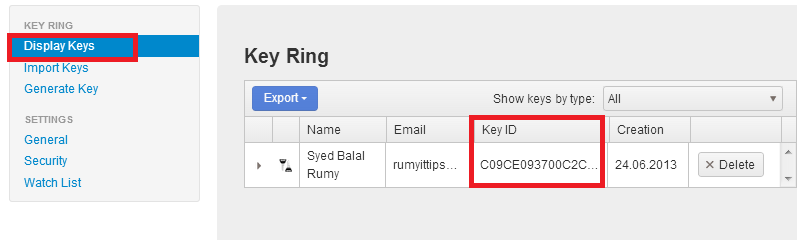
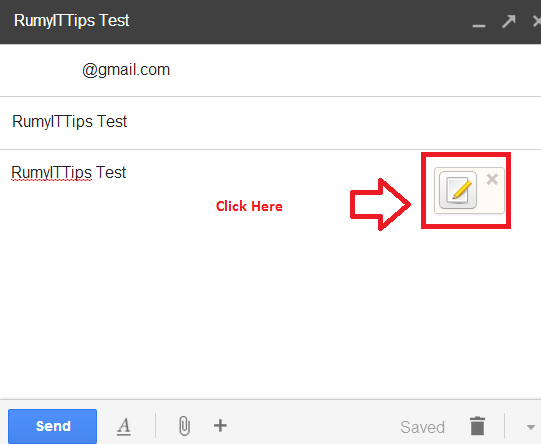
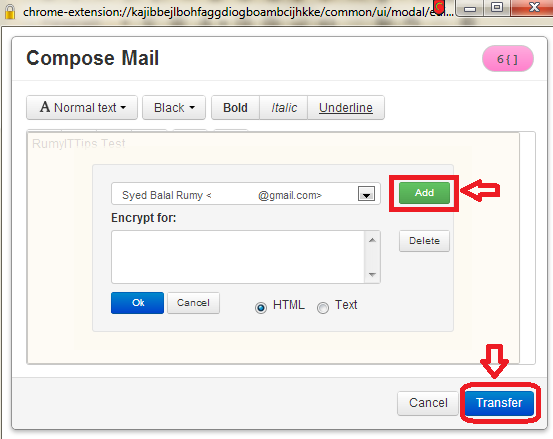
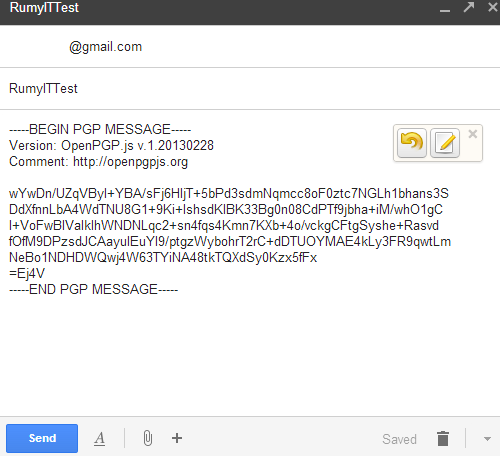
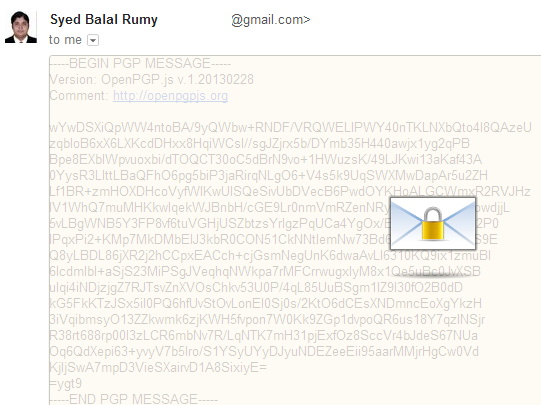
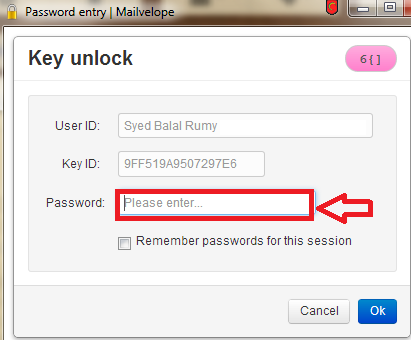
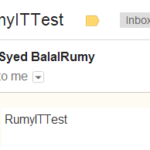



Comments are closed.