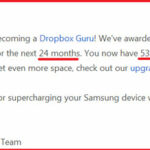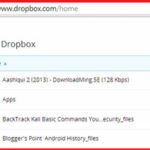How to get more free space on Dropbox :-
Dropbox is a home for all your photos, docs, videos, and files. Anything you add to Dropbox will automatically show up on all your computers, phones and even the Dropbox website — so you can access your stuff from anywhere.
Dropbox also makes it super easy to share with others, whether you’re a student or professional, parent or grandparent. Even if you accidentally spill a latte on your laptop, have no fear! Relax knowing that your stuff is safe in Dropbox and will never be lost.
http://www.youtube.com/watch?feature=player_embedded&v=OFb0NaeRmdg
Dropbox comes with a 2 GB storage space, but you have option to get free space with few additional steps.
Yesterday i receive one email from Dropbox about 48GB of added space in my present Dropbox account. and awarded me a name Drobox Guru. 🙂
Today i am going to show you How you become a Dropbox Guru like me. 🙂
First download a Dropbox software and install on your PC. then for getting more free space on Dropbox, follow these steps :-
Navigate to https://www.dropbox.com/home and click on the Get Free space!
Now you have to follow these steps :-
1. Take the Dropbox tour :-
Login with your Dropbox account and navigate to https://www.dropbox.com/tour/ , with these tour you are able to learn about Dropbox features. if you are first time using Dropbox then you must be take the this tour. with this tour you will get additional space on Dropbox.
2. Install Dropbox on your computer :-
Installing Dropbox on your computer is the best way to make sure your information is always with you. Dropbox is multi -platform application which will be installed on any OS. with installation Dropbox on your PC you are able to get additional space on Dropbox.
Also check How to Install Dropbox on Linux System .
3. Put files in your Dropbox folder :-
First, make sure you install the Dropbox desktop application. It creates a new folder on your computer called Dropbox. Your Dropbox folder works just like any other folder on your hard drive, except everything in your Dropbox folder automatically syncs to the web and to any other computer with Dropbox installed.
It’s easy to add files to Dropbox. Move your files into your Dropbox by dragging and dropping them into your Dropbox folder. That’s it. The files in your Dropbox folder will automatically be synced online and to your other computers. You don’t have to do anything. You can even use the Save As… menu option in most applications to save files directly to your Dropbox folder.
With Put files in your Dropbox folder , you are able to get additional spaces.
4. Install Dropbox on other computers you use :-
Personally i am using Dropbox on my laptop and desktop to access my files. With Install Dropbox on other computers you are able to get additional space on Dropbox account.
5. Share a folder with friends or colleagues :-
Dropbox offers easy ways to share files or folders. Shared folders are ideal for groups of people who work on the same files together. When you create a shared folder and add other people to it, its files will appear in their Dropbox just as they do in yours. Any member of the folder can add, delete, or edit files within that folder.
With Share a folder with friends or colleagues, you are able to get additional space.
6. Invite some friends to join Dropbox :-
For every friend who joins and installs Dropbox on their computer, we’ll give you both 500 MB of bonus space (up to a limit of 16 GB)!
7. Install Dropbox on your Mobile Device :-
With Dropbox, you are able to access your files on your Android, Blackberry , Iphone or ipad devices. After completing all seven steps you are able to get additional approx 50 GB spaces.
However you can also additional spaces with referring to your friends.
Also Check :-
How to encrypt your cloud storage for free
How to Encrypt Cloud Storage on Linux with EncFS
How to backup your Android phone to the cloud
Download any file from any site with File2HD
How to Install Dropbox on Linux System